User activation is one of the most important metrics in SaaS.
Why? It has the highest impact on your MRR from all the ‘pirate metrics’:
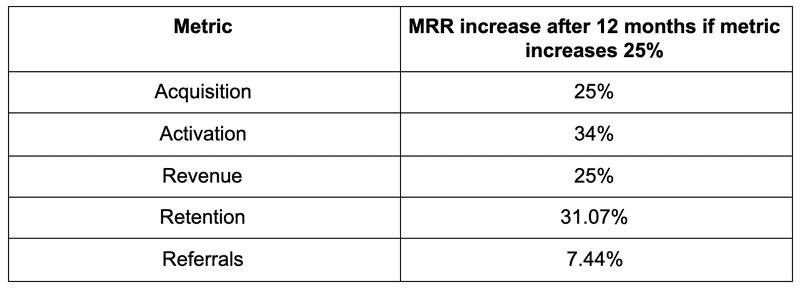
It seems quite intuitive when you think about it: if your user doesn’t activate (hit the moment where they get the benefits of your product), they won’t get the value of your product, so they won’t stick around.
But how do you know when a user has reached the activation point?
That’s the tricky part.
Since “value” itself is such an elusive concept, the point where the user of a product gets value will be different for each business. Possibly even every persona, and use case.
That’s why it’s so important to define the activation point well.
In the post below, we’ll look at how to do that, how to improve your activation rate, and also - what’s a good user activation rate when it comes to SaaS benchmarks.
Contents:
- What is user activation?
- How to define the activation point for your SaaS
- How to measure user activation
- What's the user activation rate and how to calculate it?
- User activation benchmarks across SaaS industry
- How to improve user activation rate?
What is user activation?
User Activation is the second A in the AARRR framework (pirate metrics). It defines the moment in the journey when the user completes a set of actions and experiences the value of your product.
This might be right after scheduling a post for the first time if your product is a social media scheduling tool.
To get to this point, the user must complete a set of actions without which it’s impossible to get to experience the value.
We call these activation events.
Depending on your product, these can include:
- Installing a JS code in your product
- Linking your social media accounts to a social media scheduling platform
- Sending your first email via an email marketing tool
- Using a key feature of the product
Let’s put it in different words: getting a user to sign up for a trial is simply not enough.
If your users don’t get to experience the value, chances are they will stop using your product and not even get to the point of converting into paying customers.
This is why user activation is one of the most important pirate metrics that has a direct impact on your revenue.
How to define the activation point for your SaaS product
When we talk about user activation there is no one size fits all.
There is no benchmark that says the user needs to complete a set of two, or three key events before we can consider they reached the activation point in their journey.
The number of key actions will be determined by how complex your product is, who the user persona is, and also what the user has hired your product for - aka the Job to Be Done (JTBD).
To determine the user activation point you need to define:
- The different types of use cases for our product
- The types of user personas
- The in-app events that need to happen before a user can experience value in each use case
Let’s look at an example:
We could have two different use cases and user personas for an email marketing automation tool with different key actions:
A → The small business owner that is just starting to use email marketing and it’s looking to build and grow a subscribers list:
- Creating a form
- Adding the form to their website
- Receiving the first subscriber
B → The product marketer moving from another tool, that already has a list of 5000 contacts she needs to be in constant communication with:
- Importing the contacts list
- Creating and editing the first email
- Sending the first email to the list of subscribers
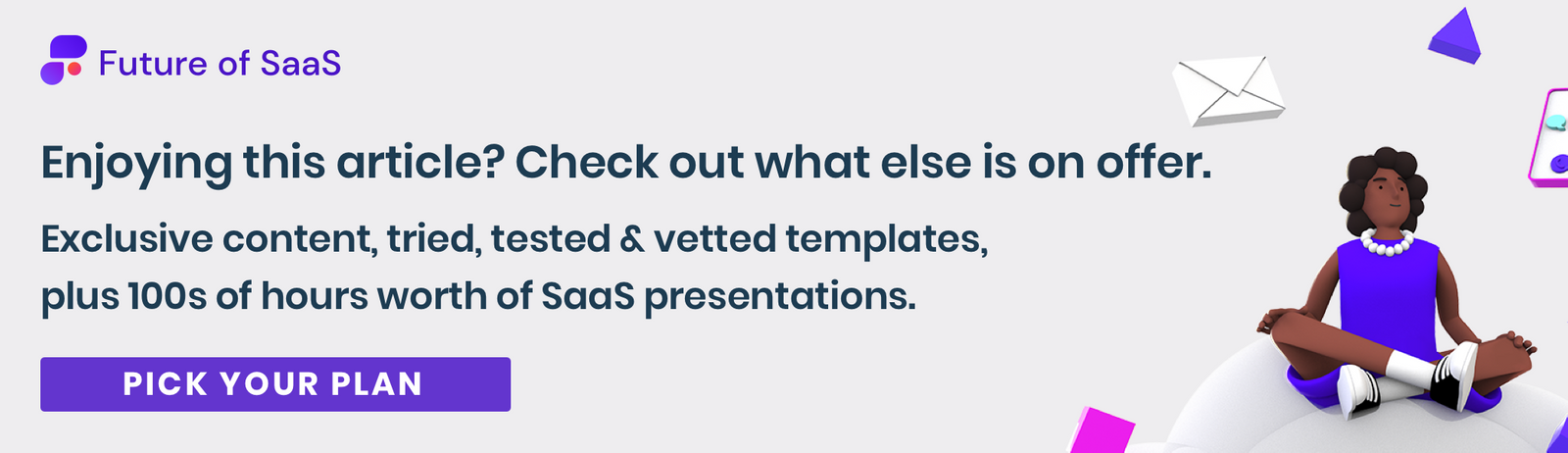
This illustrates quite well why it’s so important to segment your users well from day one. If you don’t, you won’t be able to effectively measure their activation point, and push more of the users in each segment towards activation.
That’s why so many SaaS companies are leveraging welcome screens to learn more about their new user’s persona, use case, and job to be done - to customize their onboarding experience later.
ConvertKit, an email marketing tool for creators, is a good case in point:
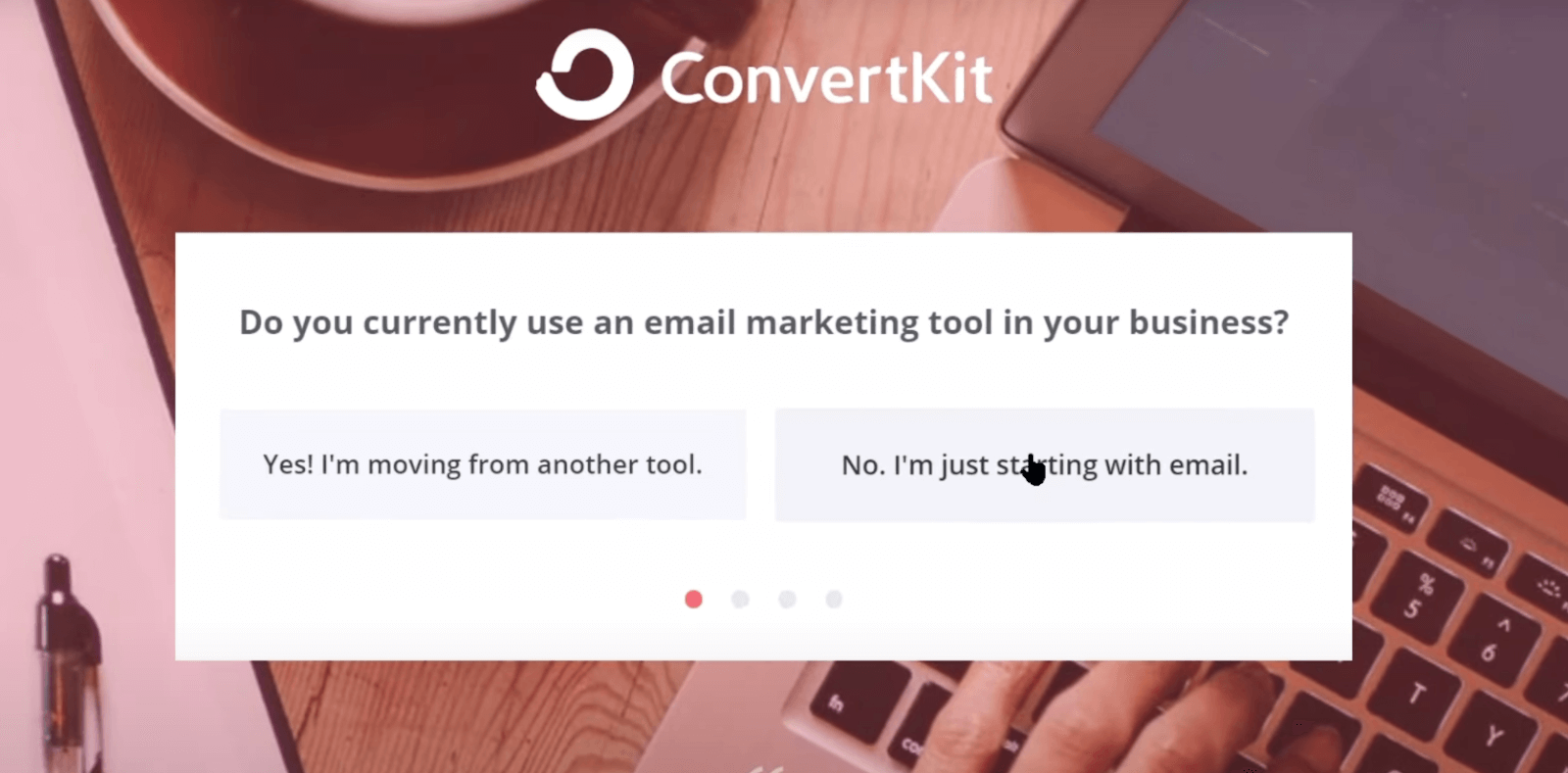
This brings me to our next point: how to measure and actually improve your activation rate?
How to measure user activation?
The simplest way of measuring user activation is through custom events tracking.
Once you’ve identified the key activation points, you can use a tool that tracks in-app engagement and pass these activation events there as ‘custom events’.
Then you’ll segment your audience and look at the number of users that completed all the activation events out of all the users who signed up for your product (in this segment!) in a specific period of time.
You can then track your activation rate overtime in each segment, and set a goal for each segment:

What’s the user activation rate and how do I calculate it?
Now that we’ve talked about user activation events and how to determine when a user has experienced value, it’s easier to calculate the user activation rate.
This is calculated as a percentage rate between the number of activated users and the total of new users from a particular segment who signed up during a time period:
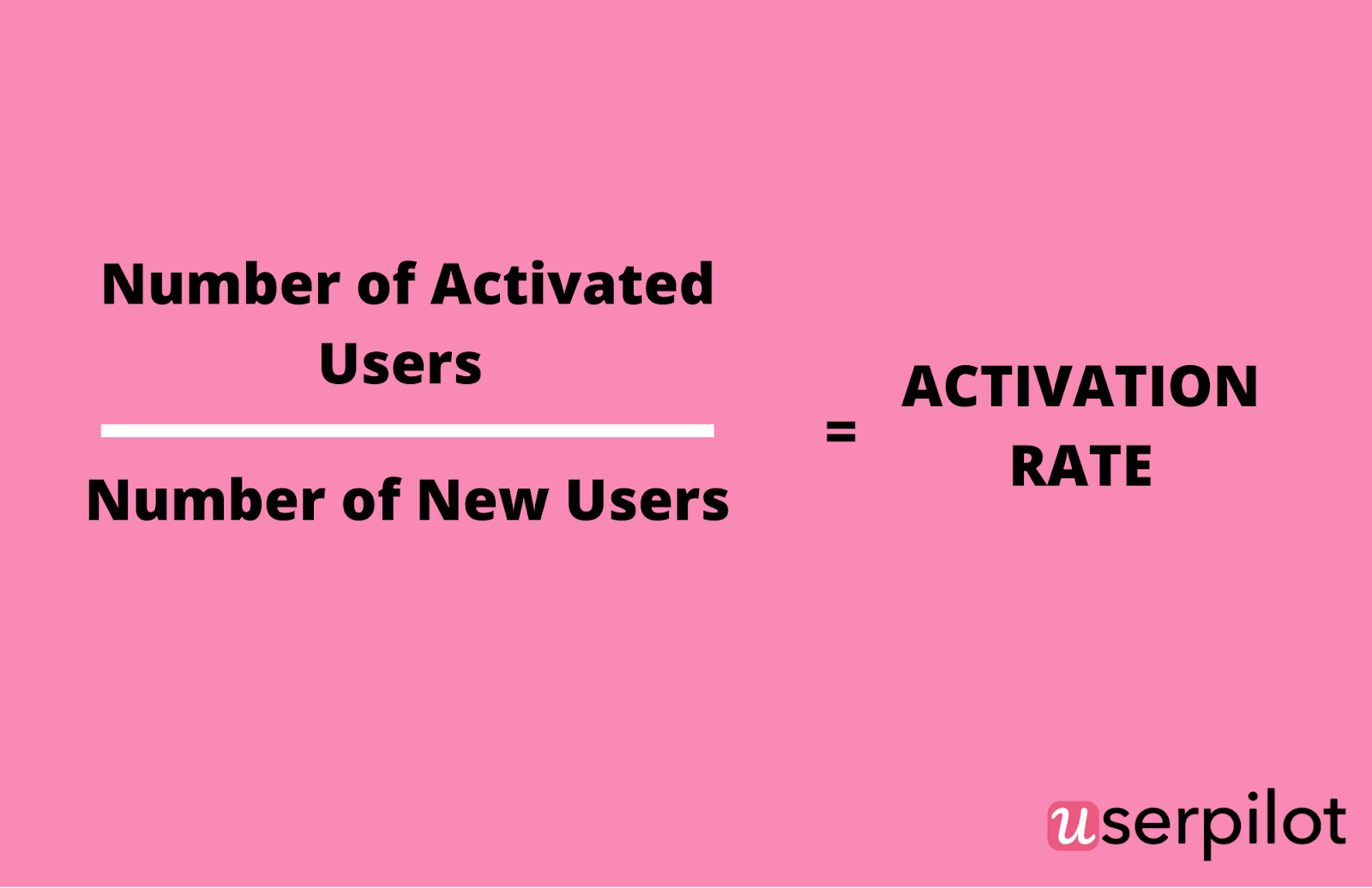
Since activation points differ depending on the use case and persona ( remember what we talked about above?) make sure to calculate your activation rates for each use case separately.
User activation benchmarks across SaaS industry
According to a study OpenView ran in early 2019, activation wasn’t the most popular Saas metric, with only 26% of organizations tracking it.
That percentage doubled in 2020. This should tell you something about the importance of tracking the activation rate.
Considering the different activation points in each SaaS, and the complexity or simplicity of some tools, can we say that activation rate benchmarks are relevant?
You will find several reports including Activation Rate benchmarks.
For instance, here are some numbers from the 2020 Saas Product Benchmarks Report by OpenView:
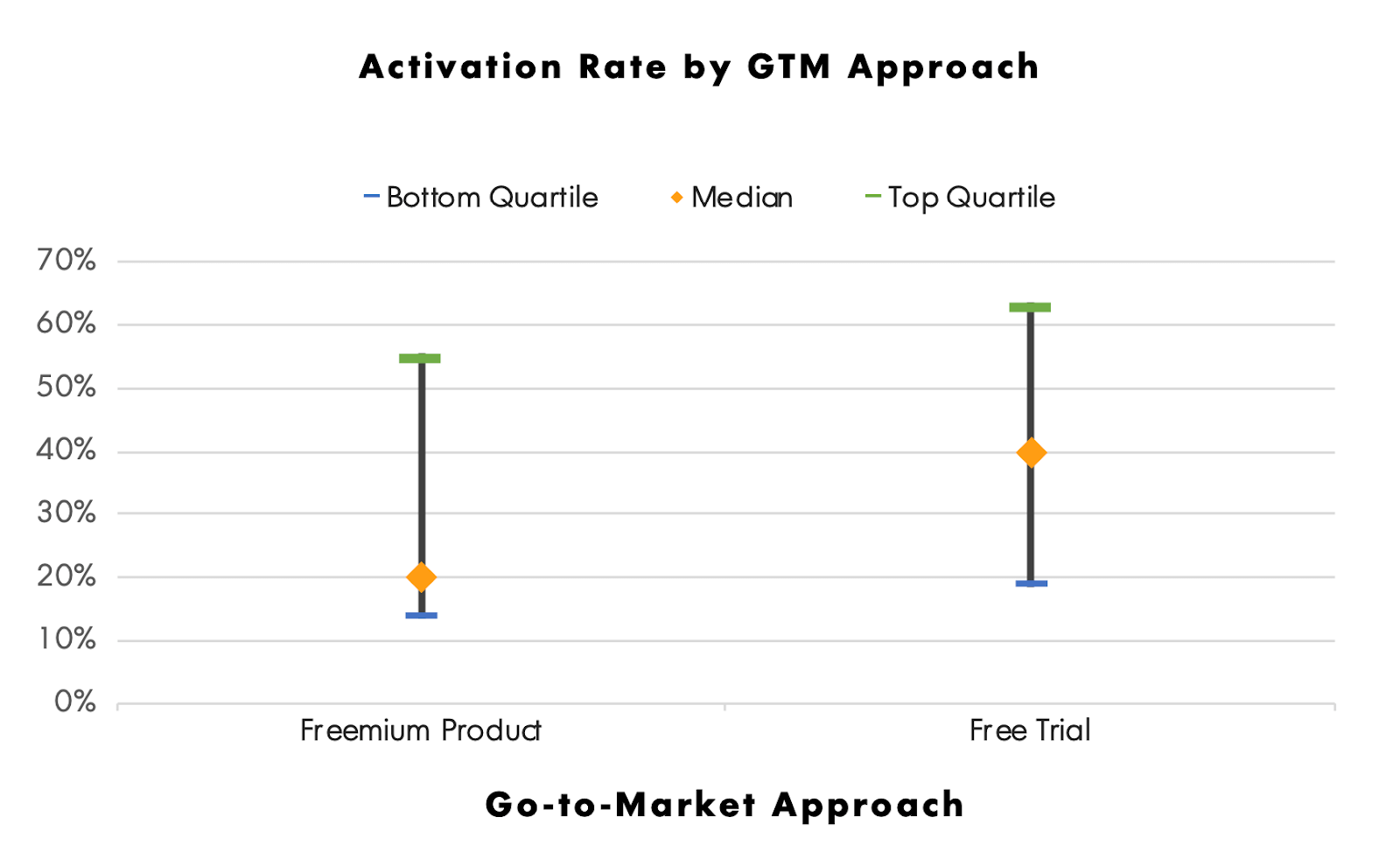
But just think about it. If your activation rates can be vastly different between different personas for your own product, does it even make sense to compare yourself to a generic “B2C SaaS”?
Not really.
What’s a lot more important is to continuously monitor your own activation rate, and try and improve it for each user persona.
This will lead to higher activation rates and ultimately to revenue growth.
How to improve user activation rate
First of all, improving user activation is not something you do once and move on with your life. You need to continuously tweak and experiment with different in-app experiences for different personas, to continuously improve your onboarding flows and help your users get to the activation point faster.
That being said, before pressing all the buttons, make sure to:
- Continuously monitor and update your user personas
- Keep track of your user’s needs and jobs to be done
- Always check if any changes occur during your user journey and the in-app experience
Ready to improve your activation rates?
Forget product tours, build branched user experiences
I can’t say it enough times, product tours don’t work.
Asking someone to take step 3 before they’ve taken step1 in their user journey is going to confuse them at best. See the product tour of another email marketing tool below to get what I mean:
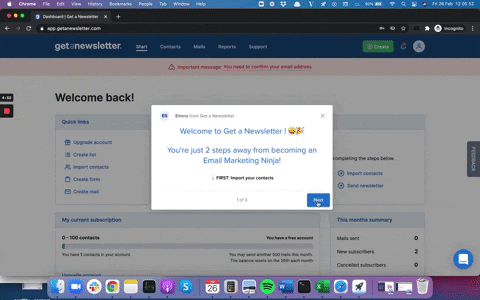
The tool doesn’t even know if I have a list of contacts, and already asks me to upload one.
Then, without me having uploaded or done anything, they immediately ask me to create my first newsletter.
Instead, use interactive walkthroughs.
Interactive walkthroughs push the users to actually perform the activation events.
You don’t show them step 3 before they have taken step 1, because each step in the walkthrough is tied to a custom event – the activation event you want the user to achieve. If the user hasn’t completed the action they were prompted to do in step 1, the custom event won’t fire, and step 2 simply won’t show.
Meanwhile: your user will keep getting a reminder about completing step 1 until they have actually done so.
Let’s see an example of an interactive walkthrough for a social media scheduler and how to build it step by step below:
Step 1: Push the user to complete the first activation event ( connect their social media accounts) with a tooltip:
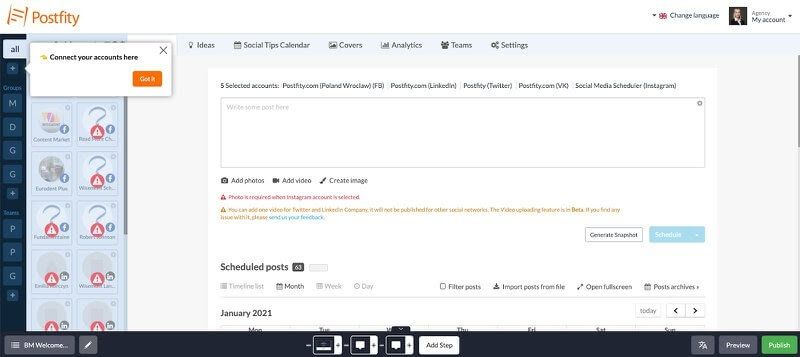
Step 2: Push the user to complete their 2nd activation event (create and schedule their first post):
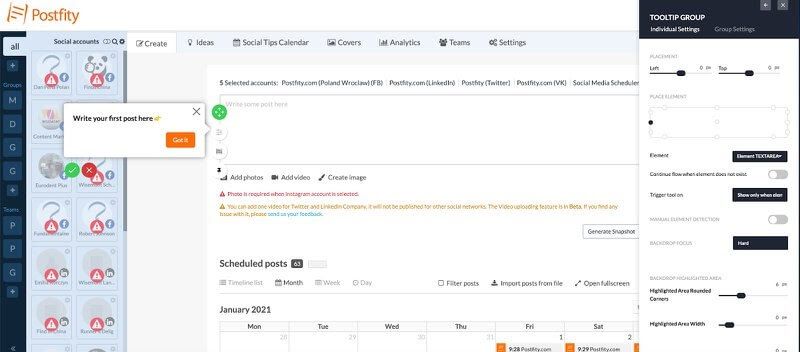
Important: before showing Step 2, make sure the user has completed Step 1, by making Step 2 conditional on a custom event (linking the social media accounts):
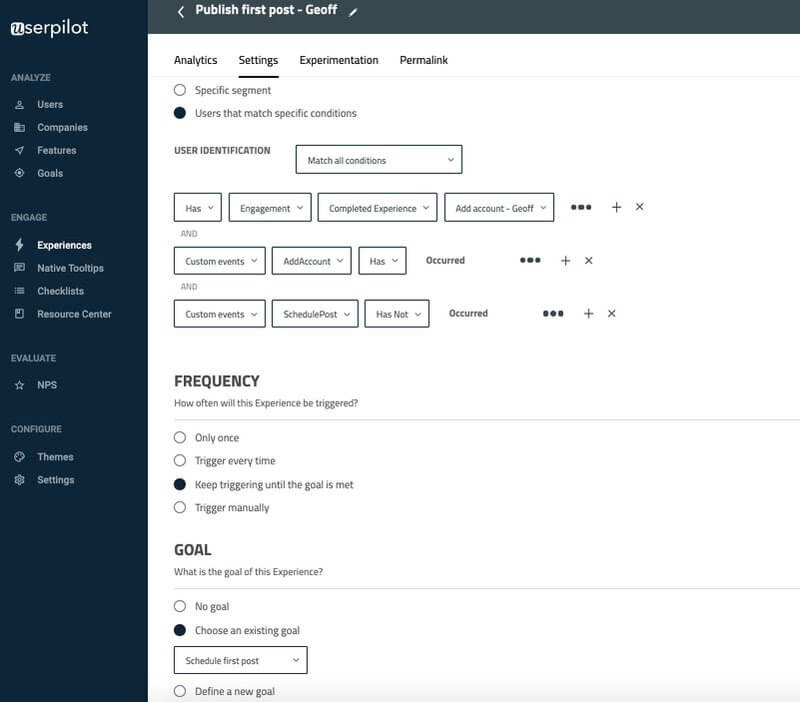
By adding custom events as an experience trigger you not only know how many people actually accomplished the goal you set for each step but also prevent them from getting overwhelmed (as is the case with product tours).
After creating your interactive walkthrough experiences (all the experiences you see above have been built in Userpilot) it’s time to optimize them.
Measure & A/B test
But once you’ve created your walkthrough, how do you know it’s actually what increases your activation rates?
Well, you should A/B test it against the status quo - nothing, or a traditional product tour - and see how the activation rate differs between the cohorts.
Some product adoption platforms will allow you to do that by simply ticking this option in the experimentation part of the experience settings:
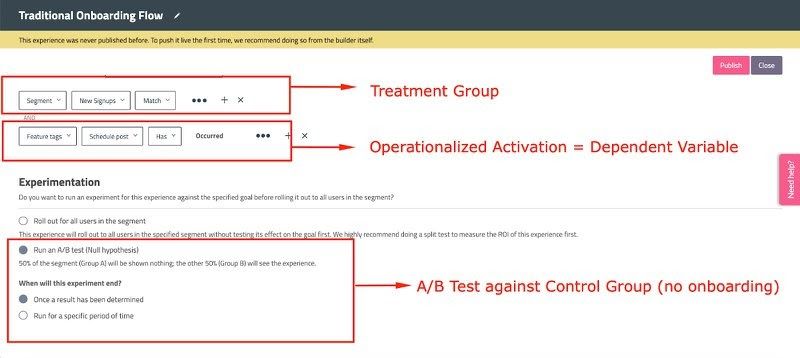
Final thoughts
Every SaaS business strives for growth and, as discussed above, an increase in your activation rate will have a direct impact on your revenue.
What you need to remember is every product is different and when it comes to user needs and activation points there is no one size fits all.
Comparing your own activation rates over time will help you determine which user segment you should be focusing your attention on and try to drive adoption rates up by experimenting with the onboarding flows and different in-app experiences.
Want to learn more about user activation?
Check out the replay of Emilia's talk: 'User Activation: How to Measure & Boost the Elusive Metric That Has The Biggest Impact on Product Growth' on demand.

